Jet Bingo for PC – Download Instructions
Download free Jet Bingo software for Microsoft Windows-based PC’s
With an easy and speedy download, as well as handy features such as being able to socialize while you play online bingo, or switch the bingo auto-daub (aka Autoplay) on/off, or play themed slots while you wait for the following bingo game to begin, you will love what Jet Bingo’s free online casino software brings to the table. Beyond all those bingo game features, Jet Bingo’s downloadable virtual casino software also offers popular casino games (online poker, online blackjack and table games) and instant win games – such as pull-tabs and scratchcards – for when you are in the mood to change up your game of choice. Set-up takes approximately 5 minutes.
|
|
|
Minimum System Requirements
The recommended minimum system requirements needed to use the Jet Bingo online gaming software to play slots and bingo are:
- Windows XP/Vista/Windows 7/8/10
- 1GHz processor or faster
- 500MB of RAM
- 1024 x 768 pixel screen resolution
- 32-bit (High Color)
- Sound card (if you desire audio)
- 60MB or greater free disk space
Most Microsoft Windows-based PC’s purchased within the last five years will meet the above Jet Bingo software requirements.
Troubleshooting / Common Download Issues
The following are some of the most common Jet Bingo download issues.
To get around this, (1) right-click on the Information Bar and (2) select Download File.
If you are an Apple Mac user, visit the .



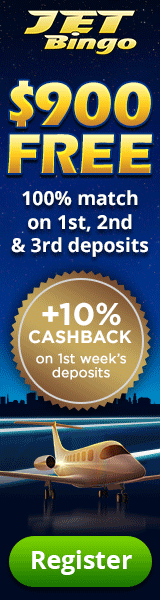
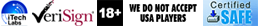

THIS IS 1OF THE BEST BINGO GAMES OUT THERE, WITH LOTS OF ROOMS TO KEEP YOU GOING. EXCITING STUFF.
The game’s loads of fun just wish i’d win more often and they hand out free bonuses often that is why this game is wonderful.
I play this everyday.
I like this game. It’s addictive.
Impressive game, been playing for almost two years, it’s my pick.
Its a great game. I love it.
I’m enjoying the game. Have been playing for a long time.